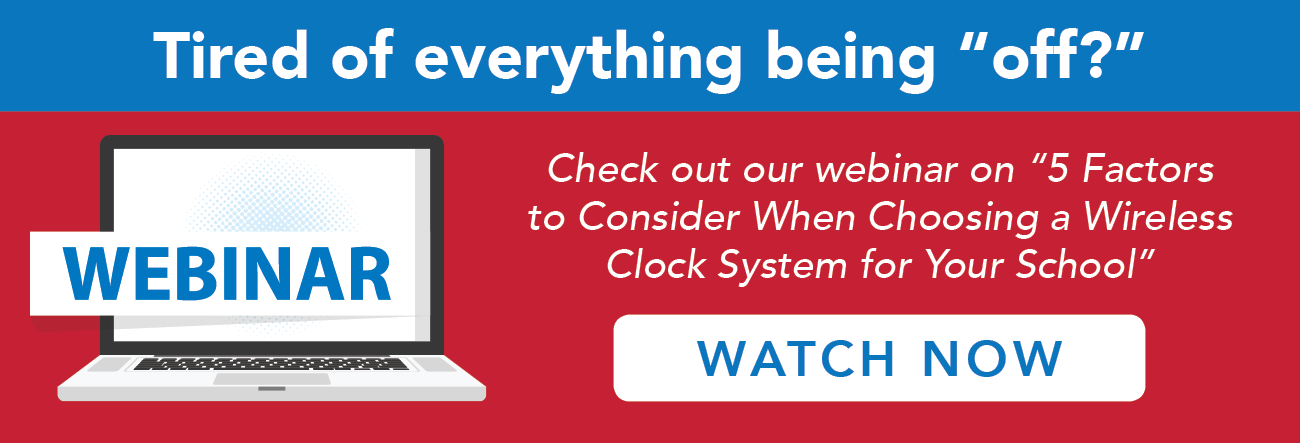There have been many spectacular advancements in technology during the 21st century — obviously there are too many to list. However, one form of technology has remained relatively unchanged over the decades: battery power. Batteries are a reliable source of power and energy for innumerable devices we use every day, including clocks. As reliable as batteries are, they do eventually expire and need replacement. Here is a quick rundown on what to do, when batteries....run down.
There have been many spectacular advancements in technology during the 21st century — obviously there are too many to list. However, one form of technology has remained relatively unchanged over the decades: battery power. Batteries are a reliable source of power and energy for innumerable devices we use every day, including clocks. As reliable as batteries are, they do eventually expire and need replacement. Here is a quick rundown on what to do, when batteries....run down.
When to Replace Clock Batteries
Unlike some devices like an automobile or flashlight, clocks may not indicate obvious symptoms of a bad battery. Even when a clock's battery is dying, you will hear the ticking and see a moving hand. However, if you look closely, a clock with a failing battery may reveal a hand that is merely moving in place and not keeping correct time. In a network of synchronized clocks, a clock with a bad battery will not adjust during changes to daylight or standard time. When you notice these signs, it's time to swap your clock battery or batteries.
How to Replace Clock Batteries
Before you get started on the replacement, know which type of batteries you need. There are two standard types for clocks: alkaline and lithium. Alkaline batteries are the most common type of batteries, and the kind we use frequently in toys and small electronics. Lithium batteries are gaining popularity due to their longevity and reliability. While alkaline batteries may last a year, lithium regularly last multiple years. This durability comes at a cost, as lithium batteries are more expensive than alkaline. But then again, you get what you pay for.
Important note: Don't mix alkaline and lithium batteries. Not only will there will be a reduction in performance, but damage to your device could occur from leaking or rupturing. Operator injury is also possible from chemical reactions.
Now that it's time to replace those batteries, rest assured that changing the battery is typically a simple job. Unscrew the cover of the back of the clock, then remove the old and replace with a new battery or batteries. Some clocks use battery packs or boosters, which hold six single batteries in a cluster that looks like a pack of cards. Screw the cover back on, and in no time, your clock is working again.
A few final things to remember when replacing your clock's batteries: 1) Read the owner's manual and follow the manufacturer's requirements; 2) make sure all the batteries are new when replacing a bundle. In contrast to the saying, one bad apple doesn't spoil the whole batch - one bad battery can poison the whole pack. Batteries will perform only as well as the weakest unit, so make sure all batteries are new and have the same expiration date when put into operation; and 3) don't mix battery brands within a clock. Performance problems and damage is also possible.