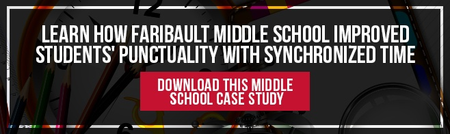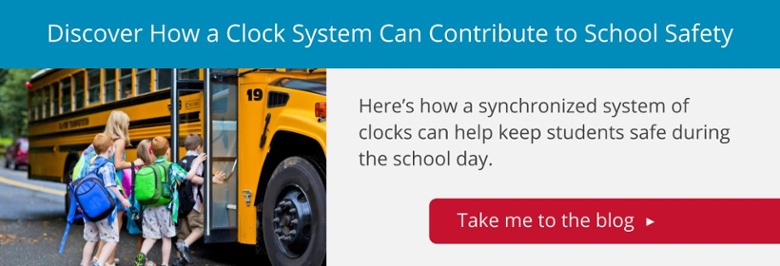They say you should always prepare for the worst and hope for the best. If you follow that maxim, you likely have an emergency notification system in your school or have considered installing one.
The hope, of course, is that you'll never absolutely have to use it, but that doesn't mean you can't get value out of your investment every single day. The convenient reality is that the same technology used to spread critical information during an emergency can also be deployed for routine communications – everything from pep rally announcements to bell automation.
Prepared for the worst
While there are numerous ways to use an emergency notification system when things are calm, these systems do provide several ways of urgently keeping everyone notified of developments during intense scenarios.
Systems comprised of screens placed throughout the building can tell people where to shelter in the case of severe weather or an intruder, or what escape route to follow in the case of fire and other emergencies. To prevent communications disruptions during power outages, you might connect your system to a reserve power source to maintain the flow of information.
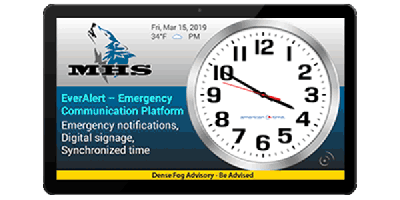
Also, features such as the local police station receiving an alert through an app are making it easier for staff members to respond to crises. The systems can be used to rapidly and thoroughly notify building occupants of disease outbreaks or breaches in cybersecurity. They can also facilitate responses to demonstrations or unrest within the school.
Digital displays of unity
The same visual communication system that can be used in an emergency can also be used as an everyday messaging system for ongoing, relevant and timely information. Just like it stands ready to disseminate vital messages throughout the school at a moment's notice, it can also be used to establish greater cohesion across your building.
That could simply mean making sure everyone is up to date on the latest schedule changes such as early releases or event cancellations due to winter weather. It could mean daily morning announcements displayed on a screen or reminders about PTA events and fundraisers. One example might be a parent picking up a student for an appointment. The office administrator can send a message in a non-disruptive way to the individual classroom to inform the teacher to send the student to the office.
Such a system can be used to organize activities, such as by issuing requests for volunteers or reminders for registration deadlines. If you're a student, the feature you may most appreciate is the simple courtesy of listing the lunch menu.
Bottom line: Embracing such a visual communication infrastructure makes it easier for both students and staff to feel an enhanced sense of connection and better acquaintance with school happenings.
It's about time, too
To further ensure smooth operations within your building, you could integrate your emergency notification system with the school's synchronized time system, the basic yet vital function that governs the day.
A system with a rich array of features will be able to automate your bells and sound other special tones so that your schedule can efficiently unfold throughout the day.
Another handy feature often found on these systems is the countdown timer. In the classroom, this function can be used to let students know how much time they have to take a test or to finish an activity. In the hallway, countdown timers can let students know exactly how much time they have left to get to their next class so that learning continues without delay.
Not just flexible. Customizable.
It's clear that emergency notification systems are flexible in their use cases, but another one of their practical benefits is their customizable nature. Each classroom is different – different teachers, different students, different subjects. So, it only makes sense that your communications efforts will be more effective if you can craft your messages with individual audiences in mind.
That's the kind of customization that these systems can offer. These messages could include information about specific classroom activities, or more procedural notifications regarding class attendance and report cards.
All that said, the uses detailed above are by no means exhaustive; so you can get creative as you want in using emergency notification systems for non-emergencies. Meanwhile, you can take solace in the knowledge that if the worst happens, you'll be that much more prepared for it.