
The SiteSync IQ® wireless clock system normally goes about its business of keeping your clocks synchronized without needing any input or action on your part.
Still, like any electronic or mechanical system, it's good to keep an eye on things to catch potential issues before they become a problem.
Here are four maintenance tips for keeping your SiteSync system up and running without any headaches:
Keep an Eye on Your Clocks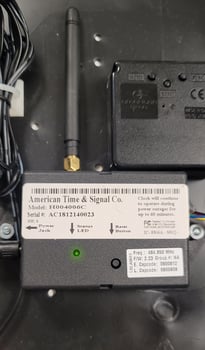
If everything is functioning correctly, your clocks should all tick in unison down to the exact second. Clocks ticking out of time with one another are either not synchronizing or are not receiving the proper time.
An easy way to get an idea of what's happening is to take a clock to the system controller. The time shown on the clock should exactly match the time on the system controller.
The LED light on the back of the clock can also be a clue. If it's green, it means the clock has received a time sync from the controller; red means it hasn't gotten a sync.
For clocks running on a battery pack, the LED will only illuminate when the receiver is awake. To perform this test, power-cycle the system controller, then push the button on the clock receiver. The receiver will wake up, flash red until it receives a time sync, and then flash green when the sync comes through before going back to sleep. If the receiver does not flash green, it did not receive its sync signal.
Check the System Controller
The system controller or master clock is critical to keeping your system running properly. If the controller isn't able to sync its own time, then it could be sending out the wrong time to your clocks, even though everything looks like it's working correctly.
To check that your controller is syncing properly:
- The sync status is displayed on the LCD screen. If your controller is connected via Ethernet, "ETH=S" in the bottom right corner of the screen indicates a good time sync; a failed sync will show "ETH=N." (Controllers using a GPS antenna will display "GPS" instead of "ETH.")

- If the sync is failing, make sure the Ethernet cable or GPS antenna cable is connected to the correct input on the back of the system controller.
- If Ethernet is connected, make sure the other end of the cable is connected to an open Ethernet port; check with IT staff if necessary to ensure the port being used has access out to the internet.
- For GPS-sync units, make sure the GPS antenna is mounted outside with a clear view of the sky.
Don't Forget the Antenna
The antenna broadcasting the signal from your system controller is another crucial component.
If the system controller is syncing correctly, make sure the transmitting antenna is connected properly and hasn't been moved to a location that could block the signal. For larger campus antennas, make sure the antenna is located outside.
Also, check the cable for damage. If the cable is frayed or the connectors are damaged, it could restrict the signal or cause the internal radio to fail. If you find signs of a damaged cable, contact American Time for support.
Digital Clocks Can Tell The Story
If you have newer (SQD part number prefix) SiteSync digital clocks at your facility, they can help identify and diagnose issues in a few ways.
- As long as the colons on the clock display are solid, the clock is on time and synchronizing properly.
- If the colons between the digits are flashing, this means the clock missed its hourly check-in with the system controller.
Digital clocks can also display diagnostic information, including when the clock last received a signal from the system controller and the quality of the signal. For details on how to access this information, see page 12 of the Wireless Digital Clock Owner's Manual.
SiteSync systems generally require very little maintenance to provide you with years of reliable service. Observing these maintenance tips once or twice a year (we recommend at the start and end of daylight saving time) can help keep you ahead of the game and ensure that your clock system is in top condition.
