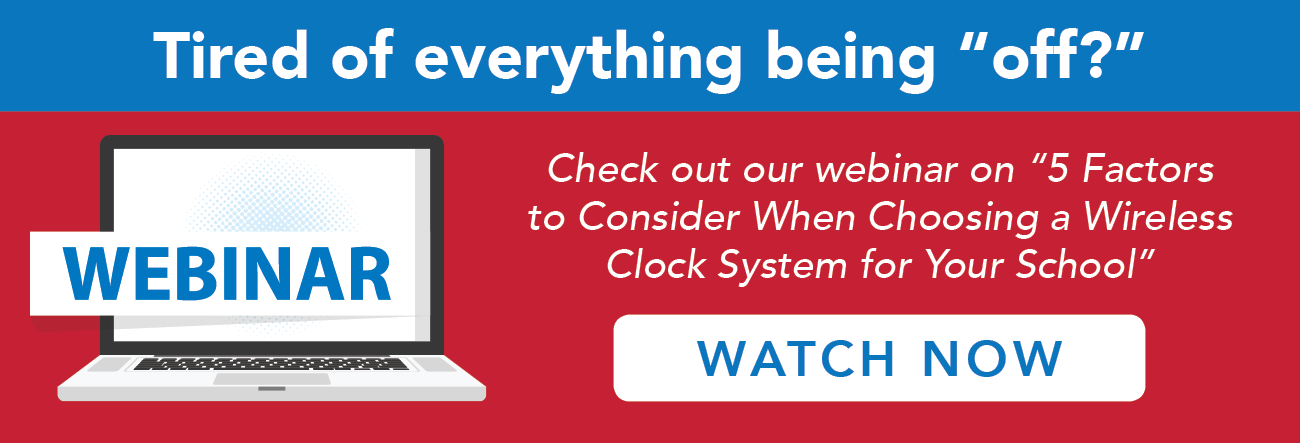Some people are happy if their car just gets them from point A to point B. Others need to know what makes it go. But if you're in charge of maintenance at a school, you're expected to know how just about everything works; it's your job.
Some people are happy if their car just gets them from point A to point B. Others need to know what makes it go. But if you're in charge of maintenance at a school, you're expected to know how just about everything works; it's your job.
Among the inner-workings of your building that you'll want to understand is your bell system. The more you know about the bells, the more confident you'll be on the job. You'll be less stressed, too, with the comfort of knowing you can handle issues as they arise, before they turn into headaches.
In tandem with synchronized clocks, your school's bell system is what keeps the day moving along smoothly, so it's important to have a handle on it. With that in mind, here's everything you need to know about the bell system that keeps everyone on schedule.
How a school bell system works
Let's start with the technical side of things, which raises the question: What is it that actually makes the bells sound?
The system relies on wireless relays, the components that act as the intermediaries between the master controller and the bells it operates. Wireless relays work by using radio signals. The signal closes a contact point within the relay, allowing power to activate the bell.
It's the same way a light switch works. In fact, a synchronized clock system can actually be used to turn lights on and off – or pretty much any other electrical device, for that matter. With wireless relays, just about everything in your facility can be automated to run on a particular schedule through the master controller.
How to time your bells to your clocks
Making sure your clocks and bells work in tandem is easy, and it's something to be thankful for, considering the chaos that would erupt if your bells and clocks weren't in sync.
You can prevent that confusion by wiring your clock system to your bells. Or, you can connect them wirelessly. Either way, the master controller sends a signal triggering the bells.
You can also time your bells to your clock system by simply synchronizing them manually to stay in lock-step, without connecting them directly.
How to reprogram bells if your schedule changes
At some point, you will probably have to adjust your clocks to a new schedule. With an American Time master controller, there are two ways to accomplish this.
You can reprogram the master using the keypad on the device, but you might find it easier to use the web-based Remote Connect option. With Remote Connect, you can edit schedules and bell events, and also create new ones.
If you are using American Time's SiteSync IQ for the first time, see page 36 of the Installation and User's Manual to learn how to set it up.
Once logged on to Remote Connect, you can click on the “EVENT” tab to add bell events or alter their timing. In the Event Edit window, you can also select the particular schedule you are trying to alter.
For the events within that schedule, you can specify the type of event in question. A “regular event” reoccurs based on how you set it. Select “special event” for a one-off event that does not reoccur. Choose “schedule change” when you have a schedule alteration that you want to take effect on a specific day or unique instance.
You can even drill down further into your bell schedule by clicking on the “CIRCUIT” tab. This allows you to pick individual locations, such as different buildings or wings, where you want your schedule to apply.
More help is available
Finally, it's important to know you are not alone in your efforts to keep your building running on time. If you are using Web Connect, click “SUPPORT” on the upper-right-hand corner of the page. Also, American Time's experts are available to provide further assistance at 1-800-328-8996.